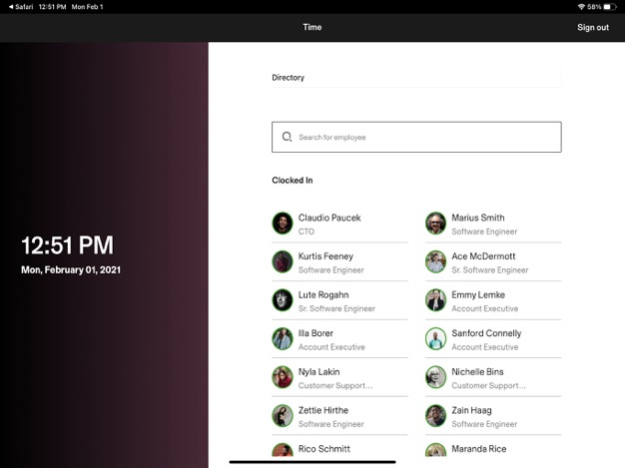Rippling Time Kiosk 2.2.0
Continue to app
Free Version
Publisher Description
The Rippling Time Clock Kiosk app makes it easy to manage hourly employee clock-in/clock-outs from a single device. Multiple employees can clock in, take a break, change their shift, check who else is currently clocked in, and more all from a single location.
ENSURE YOUR EMPLOYEES CLOCK IN
Attendance enforcement features like geolocation restrictions, pin codes, QR codes, and selfie clock-ins help prevent buddy punching and ensure employees are physically at your worksite when clocking in.
ABOUT RIPPLING:
Rippling is the first way for businesses to manage all of their HR, IT, and Finance — payroll, benefits, computers, apps, corporate cards, expenses, and more — in one unified workforce platform. By connecting every business system to one source of truth for employee data, businesses can automate all of the manual work they normally need to do to make employee changes. Take onboarding, for example. With Rippling, you can just click a button and set up a new employee’s payroll, health insurance, work computer, and third-party apps — like Slack, Zoom, and Office 365 — all within 90 seconds. Visit Rippling.com to get a free demo, and see how you can save 70+ hours per month on admin work.
Please Note: To use the Rippling mobile app, you must have a Rippling account through your employer.
Jan 4, 2024
Version 2.2.0
Bug Fixes and Improvements
About Rippling Time Kiosk
Rippling Time Kiosk is a free app for iOS published in the Office Suites & Tools list of apps, part of Business.
The company that develops Rippling Time Kiosk is People Center, Inc.. The latest version released by its developer is 2.2.0.
To install Rippling Time Kiosk on your iOS device, just click the green Continue To App button above to start the installation process. The app is listed on our website since 2024-01-04 and was downloaded 1 times. We have already checked if the download link is safe, however for your own protection we recommend that you scan the downloaded app with your antivirus. Your antivirus may detect the Rippling Time Kiosk as malware if the download link is broken.
How to install Rippling Time Kiosk on your iOS device:
- Click on the Continue To App button on our website. This will redirect you to the App Store.
- Once the Rippling Time Kiosk is shown in the iTunes listing of your iOS device, you can start its download and installation. Tap on the GET button to the right of the app to start downloading it.
- If you are not logged-in the iOS appstore app, you'll be prompted for your your Apple ID and/or password.
- After Rippling Time Kiosk is downloaded, you'll see an INSTALL button to the right. Tap on it to start the actual installation of the iOS app.
- Once installation is finished you can tap on the OPEN button to start it. Its icon will also be added to your device home screen.